티스토리 뷰
# ctrl + shift + p > Open User Settings
Git 입력
"Git: Path 항목" 을 찾아서 아래와 같이 Git 항목을 수정
{
"workbench.iconTheme": "material-icon-theme",
"terminal.external.windowsExec": "C:\\Windows\\System32\\cmd.exe",
"terminal.integrated.shell.windows": "C:\\Program Files\\Git\\bin\\bash.exe",
"git.path": "C:\\rogram Files\\Git\\bin\\git.exe"
}
보기 > 터미널 혹은 Ctrl + `
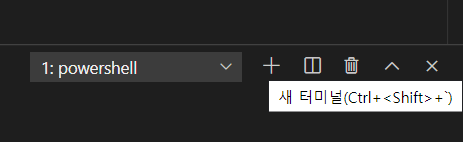
+ 버튼 누른다
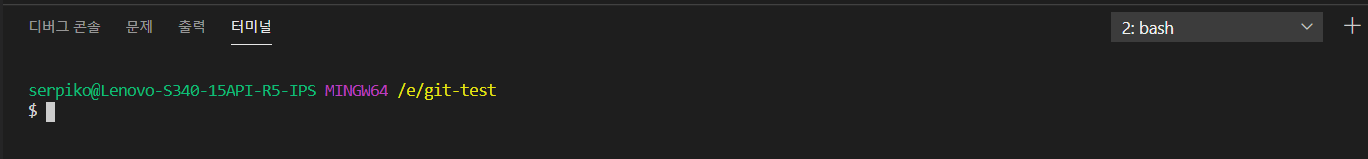
'■ 개발도구 ■ > Visual Studio Code' 카테고리의 다른 글
| jsconfig.json (0) | 2020.06.08 |
|---|---|
| .prettierrc (0) | 2020.06.08 |
| FTP-SIMPLE (0) | 2018.11.22 |
| 단축키 (0) | 2018.07.17 |
| Bookmarks (0) | 2018.05.14 |
댓글
