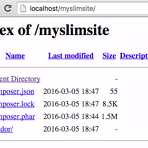 02. 컴포저로 slim 설치하기
02. 컴포저로 slim 설치하기
02. 컴포저로 slim 설치하기 - 컴포저 다운로드 및 설치 windows : 관리자 권한으로 설치https://getcomposer.org/download/ ubuntu 인스톨파일 다운로드$ curl -sS https://getcomposer.org/installer | php 다운받은 composer.phar 을 전역명령어로 등록하기위해서 bin 폴더에 이동한다$ mv composer.phar /usr/local/bin/ 실행$ composer 실행완료 - 프로젝트 폴더 만들기 windows xampp - htdocs폴더에 프로젝트 폴더 만들고 이동 htdocs/myslimsite/ linux 내가 구성한 폴더위치는 : /var/www/html/project $ mkdir project $ cd /..
Slim3 - slim 이란? micro framework 인 slim 은 웹 개발에 편리한 기능들을 많이 포함하고있다. 설치는 composer를 통해서 설치하며 slim의 route 는 GET, POST, PUT, DELETE HTTP Protocol을 모두 지원하므로 RESTful API 개발할 때에도 유용하다. Created by Josh Lockhart (phptherightway.com)PSR-7 Request and Response objectsMiddleware architectureBuilt in DIC for configuration Expecting first beta early June 2015 - slim 의 7가지 기능 설명 7 Features of Slim Framework ex..
 03. 팔콘 개발툴 설치와 실행
03. 팔콘 개발툴 설치와 실행
03. 팔콘 개발툴 설치 - 공식홈에서 내용이 좀 부실하고 헷갈려서 많은 삽질했던 부분.. #phalcon developer tool에 대한 소개https://docs.phalconphp.com/en/3.3/devtools-usage #phalcon developer tool설치 with 윈도우즈https://docs.phalconphp.com/en/3.3/devtools-installation#installation-windows #직접 다운로드가 Git에서 가능하다https://github.com/phalcon/phalcon-devtools 01. c드라이브에 개발툴 설치 다운받은 phalcon-devtools-master.zip 을 c:\phalcon-tools 에 넣는다 02. phalcon.ba..
 02. 팔콘 다운로드와 설치
02. 팔콘 다운로드와 설치
02. 팔콘 다운로드와 설치 1. 바이너리 다운로드 # 리눅스 설치가이드https://phalconphp.com/ko/download/linux # 윈도우 (with XAMPP ) 설치 가이드https://phalconphp.com/ko/download/windowshttps://docs.phalconphp.com/en/3.3/webserver-xampp ( xampp ) # 윈도우에 설치할 dll 버전 리스트https://github.com/phalcon/cphalcon/releases/tag/v3.3.2 XAMPP is always releasing 32 bit versions of Apache and PHP 02. XAPMM의 경우 아파치와 PHP가 32비트로 릴리즈 되기때문에 팔콘 버전도 x86버..
minifier - minifying CSS/JS minifierA simple tool for minifying CSS/JS without a big setup.Feature highlightsIt minifies JS and CSSURLs in CSS are updated relative to the output locationIt automatically resolves @import statements in CSS.How to installThere are two ways to install it:npm install [-g] minifierCloning directly from github.Installing through npm will create a binary (minify) in the..
--save와 --save-dev 차이 $ npm install hubot-test-helper --save-dev testing hubot scripts를 읽던 중 발견. --save를 쓰기도 하던데 둘 차이는 뭘까?그냥 install 하면 ./node_modules 디렉터리에 패키지 설치를 하고 끝. --save, --save-dev 옵션은 ./package.json 업데이트를 같이해준다. 어디에 패키지 정보를 추가하느냐가 다른데, --save 옵션은 dependencies object에 추가하고 --save-dev 옵션은 devDepenencies object에 추가한다.dependencies와 devDepenencies 차이는 npm install을 할 때 나타난다.dependencies는 항상 ..
vue-axiosA small wrapper for integrating axios to VuejsHow to install:CommonJS:npm install --save axios vue-axios And in your entry file:import Vue from 'vue' import axios from 'axios' import VueAxios from 'vue-axios' Vue.use(VueAxios, axios) Script:Just add 3 scripts in order: vue, axios and vue-axios to your document.Usage:This wrapper bind axios to Vue or this if you're using single file comp..
vue-lodashA small wrapper for integrating lodash to Vuejs (Inspired by vue-axios plugin by imcvampire)When to use it and when not to:Use it when using lodash extensively in lots of file.Don't use it if just want some simple functions from lodash. (My recommendation is to install individual small function from lodash.)For vue-lodash 2.xnpm install --save vue-lodash And in your entry file:import V..

