TOPMARGIN="수치" - 상단 여백 LEFTMARGIN="수치" - 왼쪽 여백 BACKGROUND="주소" - 배경 이미지 BACKCOLOR="색상" - 배경 색상 TEXT="색상" - 글자 색상 LINK="색상" - 하이퍼링크 색상 ALINK="색상" - 링크 클릭 시의 색상 VLINK="색상" - 이미 방문한 링크의 색상 문서 전체 적용 SIZE="수치" - 글자 크기 숫자가 클수록 커짐(1~7), 기본 3 COLOR="색상" - 글자 색상 FACE="글꼴" - 글꼴 ','로 여러가지 지정가능 줄바꿈 태그 CLEAR : 그림 출력후 문단의 시작지점 지정 단락 구분 태그 == ALIGN="center/left/right/justify" 입력한 형식을 그대로 출력 제목의 크기(숫자가 작을수록 커짐)..
id는 웹표준에서 중복지정을 허용하지 않음. 즉, 두개 이상의 앨리먼트에 같은 아이디 지정 불가. 반면에 클래스는 중복지정을 허용. id = 주로 레이아웃을 짤 때. class = 콘텐츠를 다룰 때 사용. 이렇게 공통적인 속성을 css로 정의해준뒤에, div태그안에서 class로 정의하여 사용. 1 2 3 4 5 6 7 8 9 10 11 12 13 14 15 16 17 18 19 20 21 제이쿼리 css적용. 1 2 3 4 5 for(i=0; i
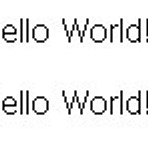 innerHTML
innerHTML
The innerHTML Property The easiest way to get the content of an element is by using the innerHTML property. The innerHTML property is useful for getting or replacing the content of HTML elements. Example The following code gets the innerHTML from the element with id="intro": 1 2 3 4 5 6 7 8 9 10 11 12 Hello World! result) The nodeName Property The nodeName property specifies the name of a node. ..
 DOM - Methods and Properties
DOM - Methods and Properties
HTML DOM Objects - Methods and Properties Some commonly used HTML DOM methods: getElementById(id) - get the node (element) with a specified id appendChild(node) - insert a new child node (element) removeChild(node) - remove a child node (element) Some commonly used HTML DOM properties: innerHTML - the text value of a node (element) parentNode - the parent node of a node (element) childNodes - th..



